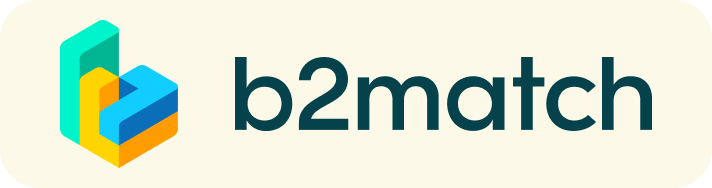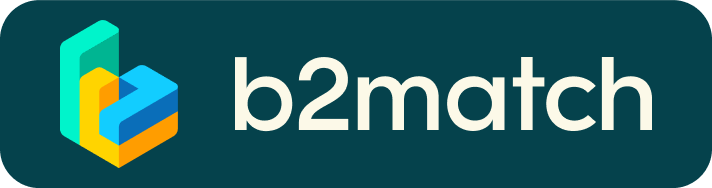Additional matchmaking appointments planned on your own initiative until 31 August.
Long term matchmaking for participants
From 23 July until 31 August 2023, you will be able to request additional meetings at any time.
This way you can benefit from a longer period of time to build partnerships with UK and Indian businesses that are required to bid for the grant funding competition, that closes on 6 September.
The new long-term matchmaking functions are similar to regular matchmaking sessions, with a few exceptions. When requesting a meeting, you can:
- Choose the length of the meeting (15, 30, 45 or 60 minutes)
- Choose any time slot you want
Notice:
- Multiple meetings between participants are not possible; participants cannot request meetings with the people they previously had meetings with.
- A meeting request has to be accepted by you; if not, the meeting will not take place.
- The video calls take place through this B2Match platform in the same way as in the previous matchmaking sessions; don't forget to login to the platform in time and to start your meeting from your personal agenda;
- You will NOT receive reminders that your meeting will start; therefore we recommend to add your meeting to your Outlook agenda as well.
You will need to update your availability to opt in to sending and receiving requests for 1:1 meetings via video calls, please login to your account, open the “Meetings” tab, and click on “Availability” to sign-in/sign-out from the new matchmaking session.

How it works for participants
- Browse the participants' list registered participants and select those you want to meet.
- You will only be able to send requests to participants that also selected the long term matchmaking session and with whom you previously didn't have meetings with; The rest will be marked as unavailable.
- Send meeting requests to the selected participants of your choice.
- Click on Meet in order to request the meeting.
- Select the meeting duration between 15, 30, 45 and 60 minutes.
- Select the date and the hour and confirm.
- Wait for the meeting confirmation from your partner.
- Check your agenda and respect the time of the meeting!

Write a message to the guest and click on send request